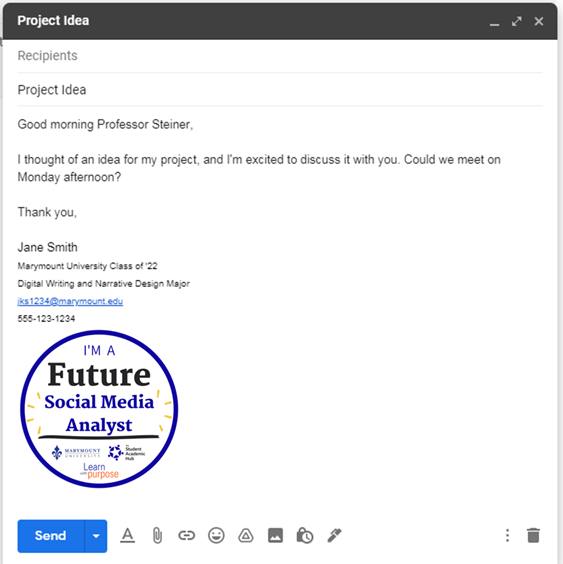Motivational Videos
If you’re in need of some positivity, we hope you’ll check out the following videos from Marymount leadership, faculty, and your fellow students. We will continue adding videos to this page as we receive them from MU community members.
A motivational message from our Provost
Provost El-Rewini recorded a one-minute video with some encouraging words for Marymount students as they finish the semester.
Encouragement from the Hub’s peer tutors
The Student Academic Hub’s peer tutors and writing consultants have some words of wisdom and encouragement to share. While these videos are aimed at first-year students, everyone should feel welcome to watch for a motivational boost.
Check out these courses!
Marymount offers students some amazing learning opportunities through the courses and programs taught and led by faculty. In these videos, faculty members showcase some of their favorite courses.
BIO 368: Dr. Dragan Djordjijevic shows some of the laboratory equipment students use in BIO 368.
Captioning note: There is no spoken content in this video. The images are accompanied by some jazzy music.
Fill in the blank: “I’m a future _____.”
Here at Marymount’s Student Academic Hub, we understand that you’re pursuing your degree at Marymount because you have big plans for your future.
Here’s a chance to proudly display those plans through a personalized badge that showcases your future job title, career path, or area of expertise after you graduate. When the semester feels challenging, it can be good to remind yourself of your goals.
Ask yourself: how would you fill in the blank in the badge below?
Getting your own, personalized digital badge is simple: just email hub@marymount.edu with how you’d complete the sentence “I’m a future ________.” We will create your unique badge and send you the image file.
Once you receive your badge, what do you do with it? Here are a few ideas:
Add a small version to your email signature in your MU Gmail account. If you’re not sure how to do this, here is a guide. Feel free to email hub@marymount.edu for help if you get stuck.
Print it, cut it out, and tape it to the wall of your study space, your planner, or your laptop. Reminding yourself of your future goals will be a great motivator if you’re in a studying rut.
Customize a Zoom background with it. Find a Zoom background you like, open it in a photo editing website like Pixlr, and drag/drop your badge image file into the upper right corner. Then save your updated background and add it to Zoom. Here is a guide for doing that.
We’re excited to create your badge for you, so email us at hub@marymount.edu telling us how you’d complete the sentence “I’m a future ________.”




![Badge that says "I'm a future [blank]"](https://marymount.edu/academics/wp-content/uploads/sites/3/2021/05/Blank-Badge.png)