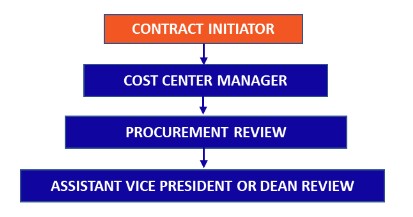Contracts Management
Any writing, document, agreement or understanding between two or more parties that is intended to create or memorialize obligations or liabilities on the part of the University or any of its units is a University Contract, regardless of the title of such writing, document or agreement.
All Marymount University (MU) Contracts other than Employment Contracts must be approved by the Procurement Office before execution or binding the University to such contract. Refer to MU Contract Review & Approval Policy.
This applies regardless of financial commitment – whether the Contract is an expense Contract (the University is paying money), revenue Contract (the University is receiving money) or a zero dollar Contract (no money is exchanged but there are other obligations).
iContracts
iContracts is the central repository for all Marymount University contracts and provides a framework for managing the entire contract lifecycle and its components. All University Contracts must be submitted using the iContracts module and in accordance with instructions.
Access to iContracts
To become a Contract Initiator, contact procure@marymount.edu.
Search for an Existing Contract
To search for an existing contract in iContracts, use the search bar in the top right of the screen. Enter a contract name or ID and select the corresponding field via the drop-down. You can find a list of all contracts by clicking on the Contracts tab at the top of the homepage.
To search for an existing contract in Workday, run the report MU Find Contracts from iContracts. Use Supplier, Contract Name, and date prompts to hone your search.
Contract Routing and Approvals
-
Each contract will be reviewed and approved through the General Workflow:
-
Additional review and approval will occur when applicable:
- Risk and Insurance Related
-
- Does the Vendor have a Certificate of Insurance
- Does the Certificate of Insurance meet MU requirements
- Information Technology (IT) Related
-
- Product or service connecting to MU internet or network
- Single Sign On (SSO) needed
- Processing or storing MU data
- IT personnel required for planning and operations
- Office of General Counsel (OGC) Related
-
- Is the contract on Marymount paper, i.e. terms & conditions pre-approved
- Chief Financial Officer (CFO) Related
-
- Does the contract value exceed $250,000
-
Out for Signature
The Office of Procurement will process for signature according to the MU Signatory Policy. Signature authority refers to the authority to execute a contract on behalf of the University. Only a University official with delegated signature authority may execute a University Contract. Executing a University Contract without authority may render the entire agreement void, may subject the signer to personal liability for any obligations to the other party(ies), and may result in disciplinary action.
Reminder EmailsWorkflow Approvers
All approvers in the workflows will receive a reminder email to approve, emails will be sent everyday until the contract has been approved or denied.
Expired Contract
The Contract Initiator will receive an email 60 days in advance of a contract’s end date. The Contract Initiator will process a renewal or termination in iContracts.
What Documents Do I need to Submit a Contract for Review?
In addition to the Contract submit the following:
- Any reference such as terms or conditions.
- Include all attachments or other referenced documents.
- Include a copy of the original contract for any renewals or amendments, and all prior renewals and amendments.
- Include information you feel would be relevant for review; concerns, summary of services to be provided, questions about the agreement, etc.